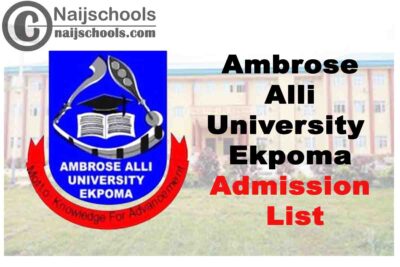The Ambrose Alli University in short “AAU” Ekpoma Admission List for the 2020/2021 Academic Session is out and is available to all interested candidates who are looking forward to checking out their admission status. Ambrose Alli University (AAU) management has released the list of candidates that received provisional admission into any of the University’s Degree programmes for the academic session of 2020/2021.
About the AAU Ekpoma Admission List for 2020/2021 Academic Session
This content is here to alert all candidates that partake in the Ambrose Alli University (AAU), Ekpoma post UTME screening exercise that their admission status is out, and they can now check it using the steps I would be stating below in this content.
AAU admission with the names of candidates that have been offered the admission has been released successfully online.
How to Check AAU Admission List
Steps on how to check the AAU Ekpoma Admission List for the 2020/2021 Academic Session is stated below:
- First, visit the AAU Ekpoma admission status portal using this link.
- Enter your reg number and your surname in the provided columns
- Finally, click the submit icon to gain access to your admission status.
If you go through the Admission list, and could not find your name, it should not be a cause for alarm because the names are released in batches. So if your name was not found, then make use of the link and process stated above to access it again later.
if not yet admitted, candidates are expected to note that the names are released in batches, so keep checking until all the batches have been released.
How to Check AAU Admission list Using Jamb Portal
If you want to make use of the Jamb portal to check your admission status instead, then follow the steps that I would be stating for you below. The reason why you can also check your admission status using the Jamb portal is that all schools send their admission list to the jamb as soon as it is ready. Now with that stated, follow the steps that I would be stating for you to check out your admission status using the jamb portal:
- First, visit the jamb portal via this link.
- Login by making use of your username and password
- Scroll down the page, and at the bottom, you would find the admission status bar, click it
- Select your exam year, and enter the registration in the provided column
- Then, click the check admission status icon to view your admission status
With that, you should be able to check your admission status using the Jamb portal. But I recommend you make use of the AAU portal because it is a lot faster and easier.