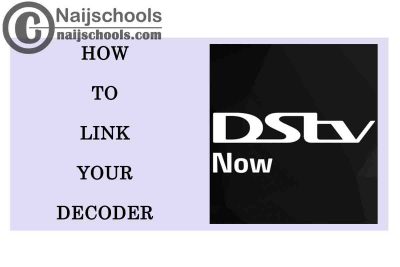The Complete Guide on How to Link Your DStv Decoder to DStv Now is what you should expect from this content. DStv Now is one of the multichoice services that enables DSTV subscribers to watch their favourite shows online through their browser on their desktop or laptop or using the mobile app on the smartphone or tablet.
the DSTV Now app happens to be a successor of the DSTV mobile that makes use of the DVB-H technology to broadcast select TV shows to other compatible mobile phones. On the platform, you get to stream live shows, watch all your favorite movies, and even get to catch up on previous episodes that you did not get the chance to watch.
Unlike the previous DSTV Mobile that requires the DVB-H technology, which meant only a few devices can support it, all that is required is internet access and a browser. So, if you are making use of a device with 3G internet, then you have no issue as it would support the service. Plus, the DSTV Now does not need the user to make any new subscription. Once you have subscribed to a qualified plan, you can start enjoying having to make any extra payment.
What You Need to Link Your DStv Decoder to DStv Now
There are certain things you require before you would be able to link your DSTV now to account to the DSTV decoder. They include:
- You require a Valid Subscription to DSTV Premium, DSTV Compact Plus, or DSTV Compact
- You need a PC, Mac, Android phone, iPhone, iPad, or any smartphone or tablet that is connected to the internet.
- Require a browser or DSTV Now App for Android or iOS.
- You require a DSTV Connect ID
- An Internet Connection (Broadband connection like Wi-Fi, 3G, 4G LTE, 5G)
- Data plan
Complete Guide on How to Link Your Decoder to DStv Now
Below is the Complete Guide on How to Link Your DSTV Decoder to DSTV Now. The step is not as complicated as you think, just follow the steps stated below:
- First, go to now.dstv.com on your web browser and then open the app on your Android or iOS devices. The app can be downloaded from the app store or the play store.
- Then log in using your DSTV Connect ID. You would be required to create a DSTV Connect ID immediately after you log in.
- And with this, your DSTV decoder is linked.
- Search for the TV Show you wish to watch. You can go to the Live TV section to see programmes that are airing now on DSTV. The catch-up section enables you to watch episodes of your favorite shows you missed. You also get to check for upcoming shows and set reminders on shows that you want to watch.
With this, you would be able to connect your DSTV decoder to your DSTV now app.