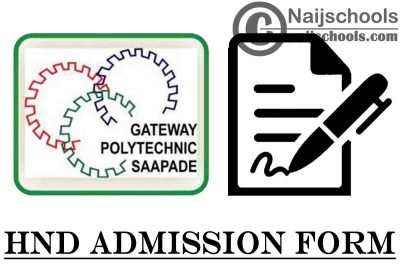This is to inform the general public about The Gateway (ICT) Polytechnic Saapade HND Admission Form for the 2021/2022 Academic Session. Details about the form are given below.
The Gateway (ICT) Polytechnic Saapade HND Admission Form for the 2021/2022 Academic Session has been released by the Institution’s Management. Interested candidates can now purchase the HND admission form. Expect the subject’s combinations, requirements, and how to obtain the form.
About The Gateway ICT Polytechnic 2021/2022 HND Admission Form
Applications are invited from suitably qualified candidates for admission into The Gateway (ICT) Polytechnic, Saapade, Higher National Diploma (HND) full time and part-time programmes for the 2021/2022 academic session.
Available HND Courses
- Accountancy
- Environmental Biology
- Business Administration
- Chemistry
- Biochemistry
- Computer Science
- Microbiology
- Electrical/Electronics Engineering(Electronics & Telecom option)
- Electrical/Electronics Engineering (Power. & Machine option)
- Computer engineering
Admission Requirements
- SSCE entry requirements for the corresponding Higher National Diploma programmes.
- Relevant National Diploma at not below LOWER CREDIT Grade.
- Applicants with National Diploma (ND) (LOWER CREDIT) in Polymer & Textile Technology are eligible for admission into HND (Chemistry Option).
- At least one year Post-National Diploma relevant industrial experience.
How to Apply
- Go to Gateway poly admission processing portal at https://onlineappsaapade.gaposa.edu.ng/OnlineApp/FreshApplication
- Click on Fresh Application
- Complete the Basic Details Form (BDF)
- Click on “CONTINUE”
- If you are ready to pay, click on “PAY NOW” else click on “SAVE & EXIT”
- Complete your payment process
- Return to site(Online Application Portal), login and complete Detailed Application Form (DAF)
- Supply your Application Number as Username and your Surname as the password
- Supply all required information
- Enter your O’level result(s)
- Click on “SUBMIT” to save your completed information online
- Upload passport (configuration: JPG,120*120px and 20kb)
- Click on “Submit” to complete application process
- Print Detailed Application Form (DAF).